Specifications
- Processor: Apple M1
- Memory: 16GB
- P Cores: 4
- E Cores: 4
- GPU Cores: 8
- Neural Engine Cores: 16
- Storage: 512 GB
- 2 Thunderbolt 4 ports
- 3.5mm audio jack
- Magic Keyboard, with Touch ID, Touchbar, and Tackpad
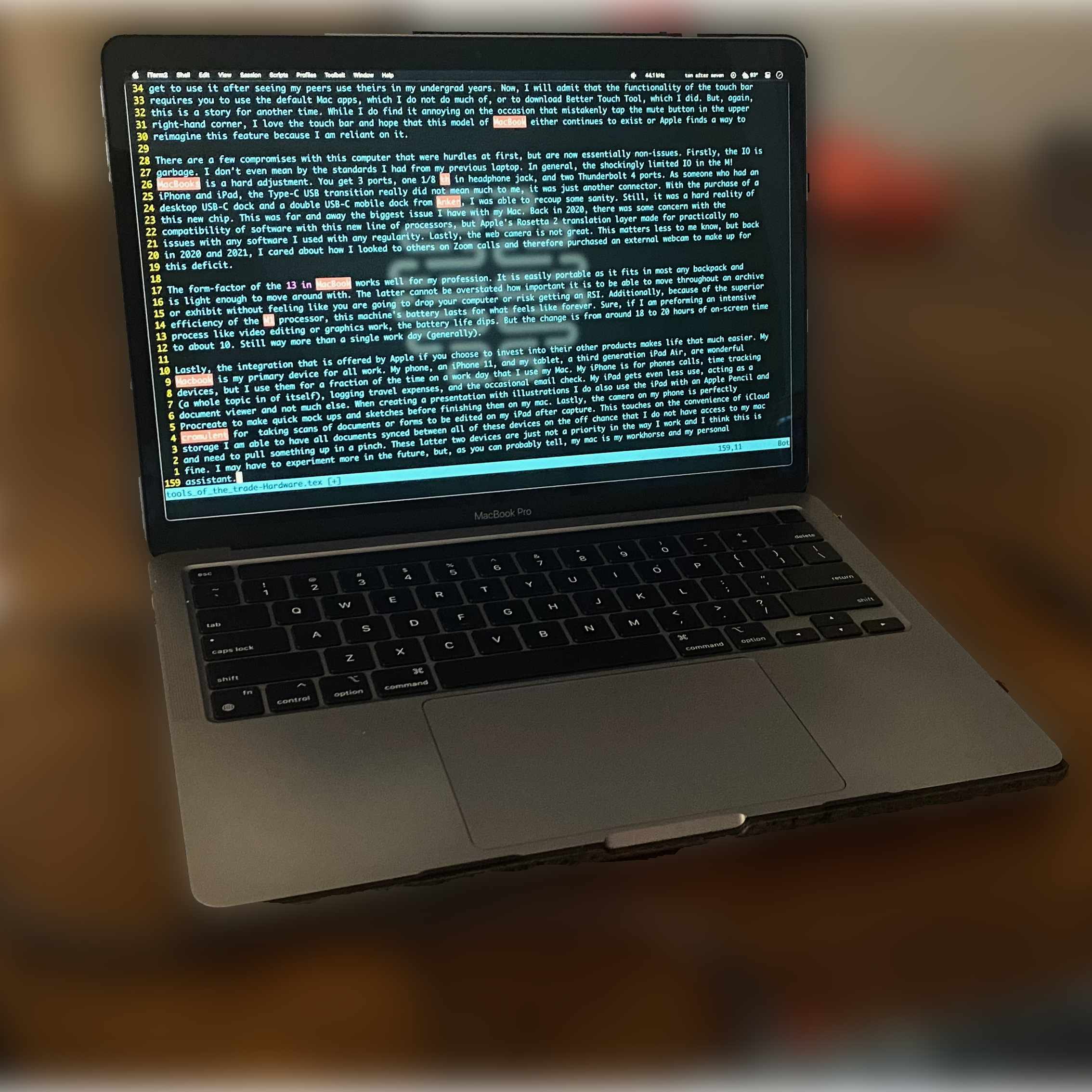
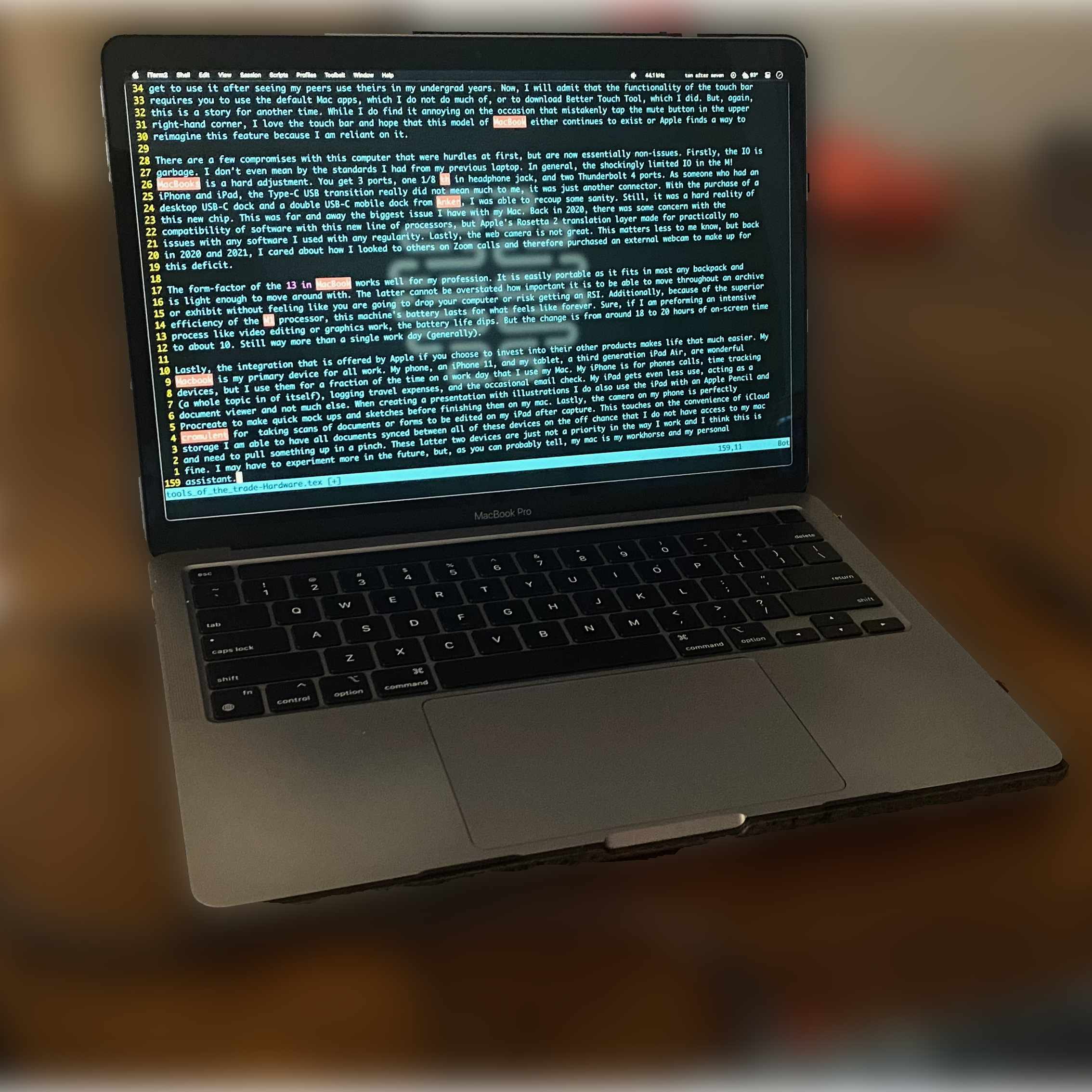
I was finishing up my first semester of graduate school. This was in the time of COVID-19 isolation and strict social distancing was still in place. All of my classes were synchronous online as a result. Zoom classes, Google-suite projects, and rather unreliable online classroom resources and submission repositories were the norm. The most taxing task would be when our classes worked in small groups. At the time, my institution had opted to not pay for all instructors to have break-out rooms. Students had 30 minute limits outside of classes, which made working on term projects a pain in the neck. But the work around we implemented in our classes was using both Zoom and Google Meet at the same time, the latter for our small group meetings. The expectation was we would mute ourselves in our class's Zoom and flip back and forth between the two. Additionally, we would often have a shared Google Doc for our small group work. This was task my beloved 13" 2015 MacBook Pro could not keep up with. The fans would scream. The video and audio would cut in and out. The document would not load or update. I would constantly drop in and out of calls (and no, it was not my internet). All this is to not even mention the massive battery drain that came from such a workflow. I would use my iPad from time to time, but the multitasking limitations of that device meant that I would lose my digital notebook and document viewer whenever we entered a group. I needed to upgrade.
WWDC 2020 will be remembered as the year Apple announced their transition to their own processors on their laptop and desktop computers (if not also as its first remote WWDC). Now, I've only been a Mac user since 2014, so I was not familiar with the previous transition to Intel, or even really what the significance of a processor change was. I also really didn't know, nor did anyone at the time outside of apple, what it would me for an Apple powered Arm Processor to be used in a "real" computer. When the October event came around for new Macs, and me being in the market and hoping for something good, I was nervous. This was really the first time that I had been watching an Apple event with the expectation that I was going to be looking at a new product that I was going to purchase. I had bought a third generation iPad Air back in June of 2020, as an early birthday present and as a device I assumed I would make good use of going into graduate school, and felt a little burned when the newly designed fourth gen was announced in September. I didn't want to risk that with a purchase as large and lasting as a new Mac. So I waited, I listened to a lot of the Upgrade podcast and followed MacRumors, all in preparation for the end of the year and the new Mac announcements.
When Apple showed that the "new" Macs, the Air, 13" pro, and Mini, all maintained that same physical design language of the previous generation of problem-ridden Macs, many pendents and reviewers were rightfully concerned.But I couldn't help myself from being overly excited. As a user of the last of the last revision of MacBook Pros, I missed out on the touch bar, the large trackpad, and the touch id button. I would be reminded of this reality when working with my classmates who got computers after being in undergrad for a few months or for Christmas presents. I don't envy other's and their possessions, but I did see so much potential with those extra features for mys schoolwork. But my mac was fine and it meant I missed the butterfly keyboard malfunctions, the battery issues, and the overheating limitations of their more powerful Intel chips. So, when the M1 Macs were shown off as the same Intel Macs, but with Apple Silicon under the hood, I was ecstatic.
For reasons I'll get in to, I feel so lucky to have the ability to still have a touch bar option. Also, assuming my battery and keyboard issues were resolved, I am sure that there would not be any reason for an upgrade for at least another couple of years, after grad school I would guess. But as a grad student, while I had been saving up money and was able to stay with my folks during my time as a student, I wasn't flush with cash. For this reason, I invested where I thought it was most useful. But, controversially, I got the 13" Pro over the much more popular and highly recommend Air. This was for some reasons that I still stand by.
First and foremost, the MacBook Air did not have a fan, and as someone who lived out of a five year old Mac, that worried me from a functionality and a longevity perspective. Do I think reviewers are lying when they say it just doesn't matter? No, I think their opinion is genuine and accurate. However, one issue I do have with reviews of the time was that they "never" the fan on the Pro spin up. This meant that these reviewers never tried playing Civ VI, or any other AAA game. It is with this new Mac that I have gotten into gaming on desktop, and I just don't think that ever would have happened if it were not for the better, if not otherwise redundant, cooling system on the Pro.
Secondly, the touch bar. Oh the touch bar. It is amazing how such a feature can be both so disappointing and limited yet incredibly useful and creative at the same time. The great potential of the touch bar is seen in most of Apple's first party apps, Safari, Music, Logic, and so on. The customization of sliders and previews take already powerful function keys and shortcuts while providing greater visual context. There are some other applications which made use of the touch bar, such as Pixelmator or Affinity's Suite, Designer, Photos, and Publisher. But, in all reality, there is only one application which makes full use of the touch bar, and that is Better Touch Tool. But that is for another review. I will just leave things with this software makes using my Mac fun and adds a level of flair missing from the Air at the time or the new Pros. Is it less practical? Do I hit the mute button without meaning to? Does a reliance of digital keys and having to look down to use functions waste time and have a greater chance of error? The answer to all of these things is yes. But I don't care because it adds a layer of joy to my work and my leisure, and that has made the extra $200 worth the investment over the Air.
I have no regrets getting this computer and I still use it with joy almost every day. But that by no means makes it a perfect device. The most significant setback from this upgrade from my previous Mac is the pitiful IO. With my five year old Mac, I had two USB A ports, a 3.5 mm audio jack, with IR capabilities, two Thunderbolt 2 ports, an HDMI out, and a full sized SD card reader. With my new Mac, due to the limits of the first generation processor, I was now the proud owner of two powerful thunderbolt 4 ports and a 3.5 mm audio port, without IR. That's all. It meant I had to purchase a doc almost instantly, at least if I ever wanted to use a flash drive, an external keyboard, and charge at the same time. I was surprised to see the same web-cam five years later. I continued to use the external one that I had already been using previously. Lastly, a downgrade for some was a lateral move for me: external displays. Previous Intel MacBook Pros could project to at least two screens, a feature one would expect out of a "Pro" computer. The M1's leading edge architecture meant that this would be stunted and reverted, placing the external capabilities of this new computer on the same level of the Air. While I would like to have the capability to drive two displays, I do find that a single monitor is plenty for me, and it prevents me from spending even more money on a second or third display.